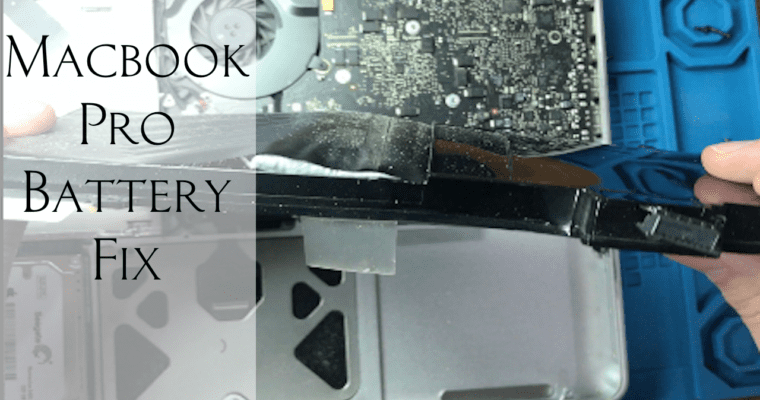My mom asked me the other day if I could fix her Macbook Pro. She said that the track pad was no longer working. It turns out that the battery had gone bad and swelled to the point where the track pad was sticking out of the shell.
It’s a good thing that she had a Macbook instead of a plastic body laptop because the pressure was so great that I’m sure it would have cracked the shell otherwise.
A Macbook Pro battery replacement is a very simple job. There are a few screws on the bottom of the shell that need to come out. Line them up in the order they came out because some of them are different sizes.
Once the bottom of the shell is open, disconnect the battery connection. This prevents any unwanted electrical charge, and it obviously has to be disconnected to remove the battery.
From there, all that’s left is to remove two screws and the battery will pop out. In the video, you can see just how bad this battery was.
To install the new battery, go ahead and reverse the steps we just took. It’s really important at this point that you follow the battery manufacturer’s instructions for conditioning the battery.
Conditioning the Macbook Pro battery allows for it to charge optimally. For this battery, I had to charge it to 100%, then drain it to 0% and leave it overnight to ensure that it was fully discharged. I then had to recharge it to 100% and it’s now good to go.
Just make sure to check the instructions for your battery, because they might differ.
In order to find the correct battery for your computer, do a search of your model. For the Macbook Pro’s, click on the apple icon on the top left and hit “about this Mac.” The screen that pops up will display the year of your Macbook Pro; reference that when you order your new battery.